Introducing Fabrie: Your Ultimate Productivity AI Tool for Team Collaboration on Design Projects
In the fast-paced world of design and creative projects, effective collaboration is the key to success. Design teams often face challenges when it comes to managing their projects, coordinating efforts, and maintaining a streamlined workflow. That’s where Fabrie, the revolutionary Productivity AI Tool that leverages artificial intelligence, comes into play, revolutionizing team collaboration and transforming the way design teams work together.
What Is Fabrie?
Fabrie is a cutting-edge platform that combines the power of artificial intelligence with intuitive design collaboration features, empowering teams to work seamlessly on their projects. Whether you’re a small design agency or a large-scale creative department, Fabrie provides a comprehensive suite of tools and functionalities tailored to meet your specific needs.
With Fabrie, you can bid farewell to the hassles of endless email threads, misplaced files, and fragmented feedback. The tool offers a centralized hub where team members can gather, share, and collaborate on design projects in real time. From the initial concept to the final deliverable, Fabrie ensures that every step of the design process is smooth, efficient, and productive.
One of the standout features of Fabrie is its intelligent project management system. The AI-powered algorithms assist in organizing and prioritizing tasks, assigning responsibilities, and tracking progress. By automating repetitive and administrative tasks, Fabrie frees up your team’s time and energy, allowing them to focus on what they do best: designing exceptional visuals and creative solutions.
Seamless collaboration lies at the heart of Fabrie. The platform enables team members to communicate, brainstorm, and provide feedback directly within the project environment. Through real-time messaging, video conferencing, and integrated commenting tools, everyone stays on the same page, fostering a sense of unity and synergy within the team.
Fabrie also simplifies the file management aspect of design projects. It offers a comprehensive version control system, ensuring that no iterations or updates get lost in the shuffle. With Fabrie, you can effortlessly access previous versions, compare changes, and revert to earlier stages if needed. The tool also supports seamless integration with popular design software, allowing you to import and export files with ease.
Moreover, Fabrie facilitates the collaboration process beyond internal teams. It offers secure and controlled client access, enabling you to share design progress, receive feedback, and collaborate directly with clients within the platform. By eliminating the need for external file-sharing services or email attachments, Fabrie simplifies the client collaboration process, ensuring clarity and reducing the chances of miscommunication.
Pros Of Fabrie
Fabrie offers numerous advantages that can greatly enhance team collaboration and productivity on design projects. Here are some key pros of using Fabrie:
Centralized Collaboration: Fabrie provides a centralized platform where team members can collaborate on design projects in real time. This eliminates the need for scattered communication through emails or various messaging apps, ensuring that everyone is on the same page and working together seamlessly.
Streamlined Workflow: With Fabrie’s AI-powered project management system, tasks can be organized, prioritized, and assigned efficiently. This helps in keeping projects on track and ensures that team members know their responsibilities, leading to a streamlined workflow and increased productivity.
Efficient Communication: Fabrie offers various communication tools, such as real-time messaging and video conferencing, within the platform. This facilitates quick and direct communication among team members, reducing the need for back-and-forth emails and promoting efficient collaboration.
Version Control and File Management: Fabrie simplifies file management by providing a comprehensive version control system. This allows team members to access previous versions of files, compare changes, and revert if needed. It ensures that everyone is working on the latest iteration, minimizing the chances of errors or confusion.
Client Collaboration: Fabrie enables secure and controlled client access, allowing you to collaborate directly with clients within the platform. This eliminates the need for external file-sharing services or constant email exchanges. Clients can provide feedback, view design progress, and communicate effectively, enhancing transparency and reducing miscommunication.
Integration with Design Software: Fabrie seamlessly integrates with popular design software, making it easy to import and export files. This saves time and effort in manual file transfers and ensures compatibility with existing design workflows and tools.
AI-Powered Assistance: Fabrie leverages artificial intelligence to automate repetitive and administrative tasks. This includes intelligent task management, automated notifications, and smart suggestions, freeing up valuable time for team members to focus on creative work.
Enhanced Collaboration Features: Fabrie offers features like integrated commenting tools, markup capabilities, and visual collaboration tools. These enable team members to provide feedback, annotate designs, and brainstorm ideas directly within the platform, promoting effective collaboration and creative problem-solving.
Data Security and Privacy: Fabrie prioritizes data security and privacy, ensuring that your design files and client information are protected. The platform employs robust security measures to safeguard sensitive data, providing peace of mind for both teams and clients.
Scalability and Flexibility: Whether you’re a small design agency or a large creative department, Fabrie is designed to accommodate teams of different sizes. It can scale according to your needs and offers flexibility in adapting to your specific design workflows and requirements.
In summary, Fabrie offers a wide range of benefits, including centralized collaboration, streamlined workflows, efficient communication, enhanced file management, client collaboration capabilities, AI-powered assistance, data security, and scalability. By leveraging these advantages, teams can boost productivity, improve collaboration, and deliver exceptional design projects.
Cons Of Fabrie
While Fabrie offers numerous advantages, it’s important to consider some potential drawbacks or limitations. Here are a few cons of using Fabrie:
Learning Curve: Like any new software or tool, there may be a learning curve associated with using Fabrie. Team members might need time to familiarize themselves with the platform’s interface, features, and workflows. Adequate training and support may be necessary to ensure a smooth transition and adoption of Fabrie within the team.
Dependency on Internet Access: Fabrie is a cloud-based platform, which means a stable Internet connection is essential for accessing and using the tool effectively. In situations where internet connectivity is unreliable or limited, it can hinder collaboration and productivity.
Integration Limitations: While Fabrie integrates with popular design software, there may be limitations in terms of the extent and compatibility of integration with specific tools. Some advanced or niche design software may not have seamless integration with Fabrie, requiring additional steps for file transfer or compatibility adjustments.
Cost: Fabrie may come with a subscription or licensing cost, depending on the pricing model adopted by the platform. For small teams or freelance designers on a tight budget, the cost of using Fabrie could be a potential drawback.
Dependency on Technology: As with any digital tool, there is always a risk of technical issues or system downtime. If Fabrie experiences technical glitches or server outages, it could temporarily disrupt the team’s ability to access files, collaborate, or rely on AI-powered features.
Customization Limitations: While Fabrie provides a range of collaboration and project management features, it may not cater to every team’s unique needs or specific workflows. Customization options may be limited, and teams may need to adapt their processes to fit within the platform’s predefined structure.
User Interface Preferences: User interface preferences can vary among individuals and teams. Some users may find Fabrie’s interface intuitive and user-friendly, while others may prefer a different design or layout. Personal preferences regarding aesthetics and usability could impact the overall user experience.
Security Concerns: While Fabrie prioritizes data security, some organizations or industries may have specific security requirements or compliance regulations that need to be considered. It’s important to thoroughly assess Fabrie’s security measures and ensure they align with your organization’s standards and policies.
Support and Updates: The quality and timeliness of customer support and software updates can significantly impact the user experience. It’s important to evaluate the level of support provided by Fabrie and the frequency of updates to address bugs, introduce new features, and enhance performance.
Adoption and Team Dynamics: Introducing a new collaboration tool like Fabrie requires buy-in and adoption from the entire team. Resistance to change or lack of enthusiasm may impact the tool’s effectiveness and the overall success of implementing Fabrie within the team.
These cons should be considered alongside the benefits of Fabrie to make an informed decision about whether it aligns with your team’s needs and goals. Assessing the specific requirements and challenges of your design projects will help determine whether Fabrie is the right productivity AI tool for your team collaboration.
What Is The Price Of Fabrie?
Fabrie offers a range of pricing plans depending on the size and needs of your team. Here are some of the current pricing options as of my knowledge cutoff date of September 2021:
Free Plan: Fabrie’s free plan is suitable for individual designers or small teams with basic collaboration needs. It includes features like unlimited projects, 1GB of storage, basic task management, and integrations with popular design software. However, it does not include access to AI-powered features or advanced project management capabilities.
Pro Plan: Fabrie’s Pro Plan starts at $8.25 per user per month when billed annually, or $9.99 per user per month when billed monthly. This plan includes access to all basic and advanced features, including AI-powered project management, unlimited storage, advanced analytics, and priority support.
Enterprise Plan: Fabrie’s Enterprise Plan is designed for larger teams or organizations with complex collaboration needs. The pricing for this plan is customized based on the team’s specific requirements and includes features like custom integrations, dedicated account management, and enhanced security measures.
It’s worth noting that pricing may be subject to change and Fabrie may offer additional pricing plans or discounts at different times. It’s best to check the Fabrie website for the most up-to-date pricing information and to assess which plan aligns with your team’s needs and budget.
Conclusion
In conclusion, Fabrie is the ultimate productivity AI tool for team collaboration on design projects. It harnesses the power of artificial intelligence to streamline your workflow, enhance communication, and maximize productivity. With Fabrice, you can unleash the full potential of your design team, delivering outstanding results and fostering an environment of creativity and innovation. Say hello to a new era of efficient and collaborative design projects with Fabrie.
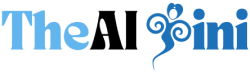
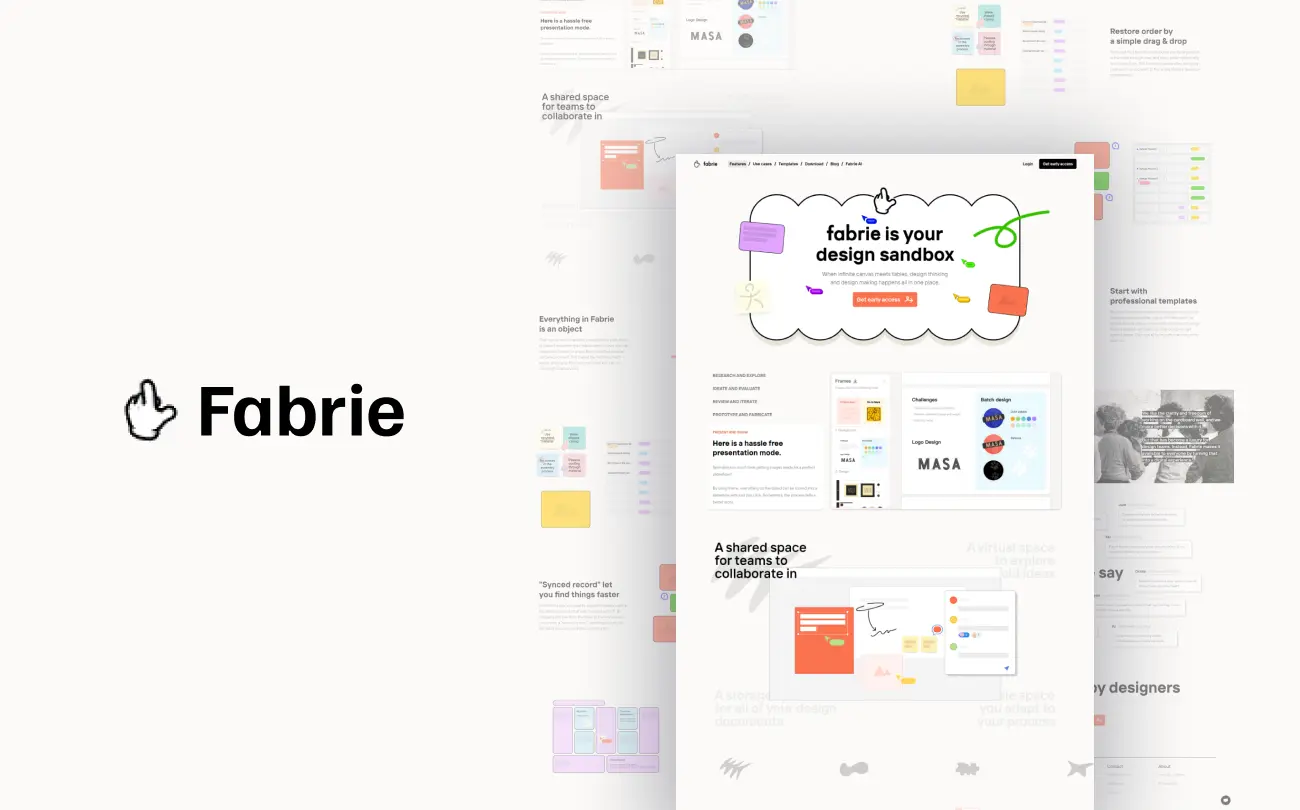
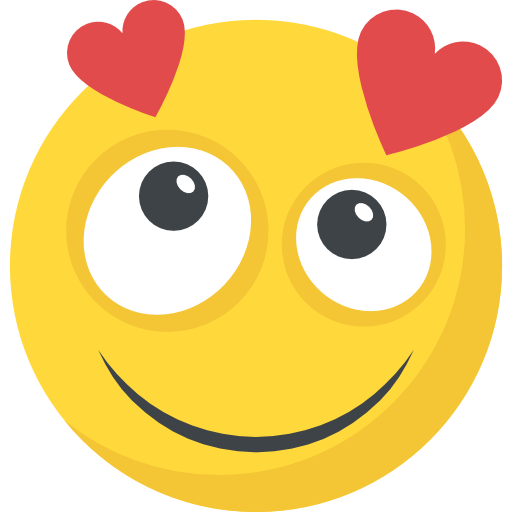






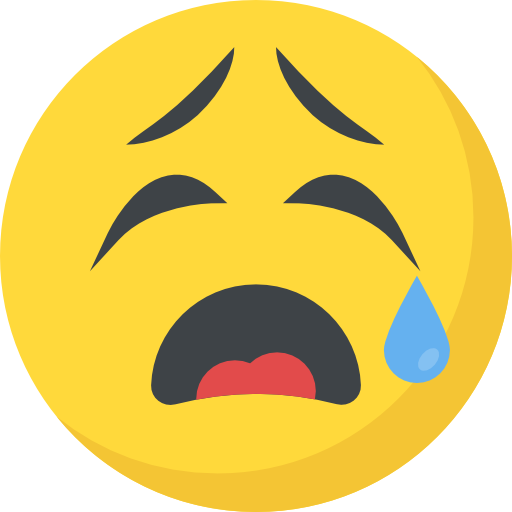


What do you think?
Show comments / Leave a comment